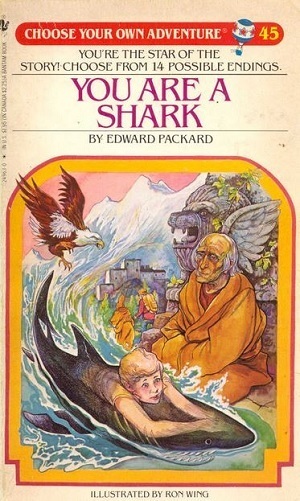"Life is either a great adventure or nothing."
-Helen Keller
One of my favorite genres to read as a student was a Choose Your Own Adventure book. In these books, you read a page and follow the directions at the bottom. Maybe you would have to choose to eject from a falling aircraft or chance a crash landing or perhaps you could shoot a laser beam at the alien or try to run away from it. Either way, I usually ended up dead, kind of like my experiences playing Oregon Trail. Luckily, you could always start over.
As I became a teacher, I found out you could do similar tasks with Google Forms and Slides, either through "Go to Page Based on Response" or linking to different slides, respectively. However, my issue with that was the same I had with the books: It's a passive experience. While the reader needed to make a choice, there was little active engagement beyond that.
Bringing it into 2017
While I was out being treated for cancer with chemotherapy, I wrote to my students every day. After a few weeks of this, both the students and I needed a change from back and forth conversation. I thought back to my obsession with Choose Your Own Adventures as a fourth grader and wanted to mimic this, but with more of an active role.
I realized I could use Slides, but give them the story piece-by-piece each day. This way, they were making a choice and also engaging with the story beyond a mouse click. Before they would get the next part of their story, they would need to make a choice AND defend it. This helped build argumentative skills and persuasive writing elements. The "Master Deck" of The Winter Expedition can be found here.
While I was struggling to get 2-3 sentences in response to "How is your day?" I would get two paragraphs solidifying their choices. It definitely helped improved their writing skills, especially their skills of persuasion.
The final slide asked them for their feedback on the experience. Of my 28 students, about 25 of them preferred this activity to their normal writing to me, with many of them saying they enjoyed being put into the story and having to make a choice. Some even mentioned how they enjoyed having to defend their pathway.
So how do you do this with your class?
I've developed this Doc for planning it all and this Slides template for designing each slide. (Clicking on those links will give you a force copy of each document.) Both templates have directions on what to do. I recommend starting with the Doc and then transferring to the Slides; that's how I laid it all out.
Once you are done with the "Master Slides," make a copy and delete all but the starting few slides. That's what your students will start with and you'll add to it from there. Attach this new Slidedeck onto Google Classroom as "Make a Copy for Each Student" so they each get their own deck to work on.
I also made this screen cast to explain it all, since I wasn't sure if the written directions were enough.
 |
| One student already started on making his own versions on Google Docs |
AUTHOR'S NOTE: Check out a second (and easier to manage) iteration of this project, using Google Forms, here.
Now it's your turn to make a choice:
Do you share this article through Twitter to your online PLN or email to a colleague in your school? Why did you make that choice?